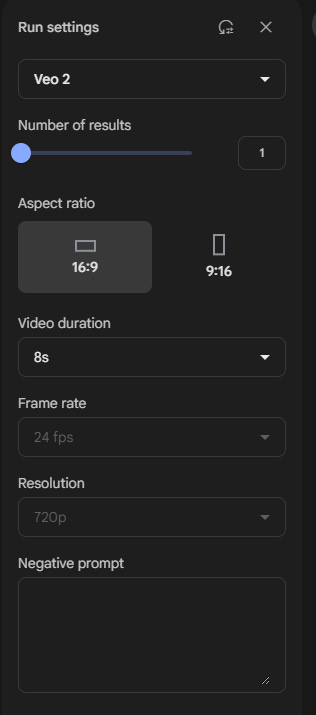Google Veo 2 Chokes on People
Even AI-Generated Peeps Get the Redline...but it otherwise does work well
I have two books for which I used AI for cover art. Please don’t judge me. It was a couple years back, so I was young and naive. And my publishing budget was and is TIGHT. Still, while I thought these looked pretty good, I’m not sure I’d do it again, and if I did, it would be for better reasons.
One of the downsides of the approach I used it that I have exactly one image of two important characters. That’s a liability for producing other marketing materials.
Today I’m playing with Google AI studio and testing their Veo 2 video generation model. The video I’d really like to see is a short character sequence. I don’t think I can get there with Google AI Studio’s Veo 2 because of this disclaimer at the bottom of the prompt box: “Veo 2 does not currently support uploading images with people.”
What the heck, these aren’t real people; they’re generated images. And they’re not quite photorealistic. So, I tried this prompt:
Using the uploaded photo, create a short video sequence in which the male character turns toward the female and smiles in a loving way.As expected, Google AI Studio gacked at me:
Okay, let’s try something else. Here’s a scene I’d like to see. There’s some complexity here, but let’s see how Veo 2 does:
Start from deep space, quickly zooming from a distance on an imaginary planet in the Pleiades. Zoom from far away, until the terrain of the planet comes into view. While considerably larger, the planet is similar to Earth in that it has mountains, trees, water, and other features that indicate it might support human life. A distant sun peeks over the horizon. Fade to black.AI Studio gives you a number of options for your video; I selected the default settings.
It didn’t start from deep space, but it did manage to zoom in on a planet.
I could definitely use this as part of a sequence. I think I’ll try that next. I’ll come up with several videos using the same aspect ratio, splice in a couple images and text, and add some transitions. The goal will be to produce a nice promo video for my series.
And of course, I’ll document how I do it here. If you want to see how I pull it off…
AuthorTech focuses on tools, technologies, and righteous hacks for writers and authors. We look at a lot of software tools and AI, as well as hardware. We’ll talk about almost anything that can improve an author or writer’s life. The “we” is mostly Joe Fournier, who also shares raw insights over on the WhatAISays substack.
You can find Joe’s books and audiobooks here.